Difference between revisions of "Differential-pressure-breakout"
From SB-Components Wiki
| (3 intermediate revisions by the same user not shown) | |||
| Line 20: | Line 20: | ||
</div> | </div> | ||
<div class="large-4 column"> | <div class="large-4 column"> | ||
| − | [[File: | + | [[File:Diff_pressure_brkout.png|thumb|left|alt=Diff pressure breakout| Buy it From : ''[https://shop.sb-components.co.uk/products/differential-pressure-sensor Click Here]'']] |
</div> | </div> | ||
</div> | </div> | ||
| Line 41: | Line 41: | ||
==== Arduino ==== | ==== Arduino ==== | ||
* Connect differential sensor breakout with Arduino uno as shown below : | * Connect differential sensor breakout with Arduino uno as shown below : | ||
| − | <img src="https://raw.githubusercontent.com/sbcshop/Differential-Pressure-Sensor-Breakout/main/images/diff_pressure_arduino.png" width="500" align="left" height="500 /><table class="wikitable"> | + | <table> |
| + | <tr><td> | ||
| + | <img src="https://raw.githubusercontent.com/sbcshop/Differential-Pressure-Sensor-Breakout/main/images/diff_pressure_arduino.png" width="500" align="left" height="500 /> </td> | ||
| + | <td> | ||
| + | <table class="wikitable"> | ||
<tr> <th> Pinout </th> <th> Arduino </th></tr> | <tr> <th> Pinout </th> <th> Arduino </th></tr> | ||
| Line 50: | Line 54: | ||
<tr> <td> VOUT </td> <td> A0 (In case you are using Analog interface) </td></tr> | <tr> <td> VOUT </td> <td> A0 (In case you are using Analog interface) </td></tr> | ||
<tr> <td> GND </td> <td> Ground pin </td></tr> | <tr> <td> GND </td> <td> Ground pin </td></tr> | ||
| − | </table> | + | </table> </td> </tr> </table> |
* Now visit the below link for Arduino source code. | * Now visit the below link for Arduino source code. | ||
| Line 56: | Line 60: | ||
==== Raspberry Pi ==== | ==== Raspberry Pi ==== | ||
| + | Connect differential sensor breakout with Raspberry Pi as shown below : | ||
| + | <table><tr><td> | ||
| + | <img src="https://raw.githubusercontent.com/sbcshop/Differential-Pressure-Sensor-Breakout/main/images/diff_pressure_raspberry.png" width="500" height="500 /> </td> | ||
| + | <td> | ||
| + | <table class="wikitable"> | ||
| + | <tr> <th> Pinout </th> <th> Raspberry Pi (BCM) </th></tr> | ||
| + | |||
| + | <tr> <td> VCC </td> <td> 5V </td></tr> | ||
| + | <tr> <td> CS </td> <td> GPIO 8 </td></tr> | ||
| + | <tr> <td> SCK </td> <td> GPIO 11 </td></tr> | ||
| + | <tr> <td> MISO </td> <td> GPIO 9 </td></tr> | ||
| + | <tr> <td> VOUT </td> <td> Not Connected </td></tr> | ||
| + | <tr> <td> GND </td> <td> Ground pin </td></tr> | ||
| + | </table> </td> </tr> </table> | ||
| + | </td> </tr> </table> | ||
| + | |||
| + | * Now visit the below link for Raspberry Pi source code. | ||
| − | + | https://github.com/sbcshop/Differential-Pressure-Sensor-Breakout/blob/main/Python/diff_pressure.py | |
== Resources == | == Resources == | ||
Latest revision as of 06:30, 25 June 2021
Differential Pressure Breakout
Differential Pressure Breakout comprises NXP's MPXV5010DP, is an Integrated Silicon Pressure Sensor On-Chip Signal Conditioned, Temperature Compensated, and Calibrated. Differential Pressure Breakout consists of two axial ports to accommodate industrial grade tubing. In the temperature range between 0º and 85ºC, the maximum error rate of the sensor is 5.0%.
Features
- MPXV5010DP has an analog output
- Temperature Compensated over -40 to +125C
- The signal passes through the onboard 22-bit ADC before being outputted through the SPI interface
- Durable Epoxy Unibody and Thermoplastic (PPS) Surface Mount Package.
Specifications
- Operating Voltage : 5V
- Operating Pressure - 1.45 psi
- Port Type - Dual Radial Barbed
- Port Size - 4.93 mm
- Interface- SPI / Analog Interface
- Measurement range- 0 to 10 kPa

Buy it From : Click Here
Pinout
| Pinout | Description |
|---|---|
| VCC | Positive Supply Voltage pin (5V) |
| CS | Chip Select Digital Input pin |
| SCK | Serial Clock Digital Input pin |
| MISO | Data/Ready Digital Output pin |
| VOUT | Analog Output |
| GND | Ground pin |
Installation
Arduino
- Connect differential sensor breakout with Arduino uno as shown below :
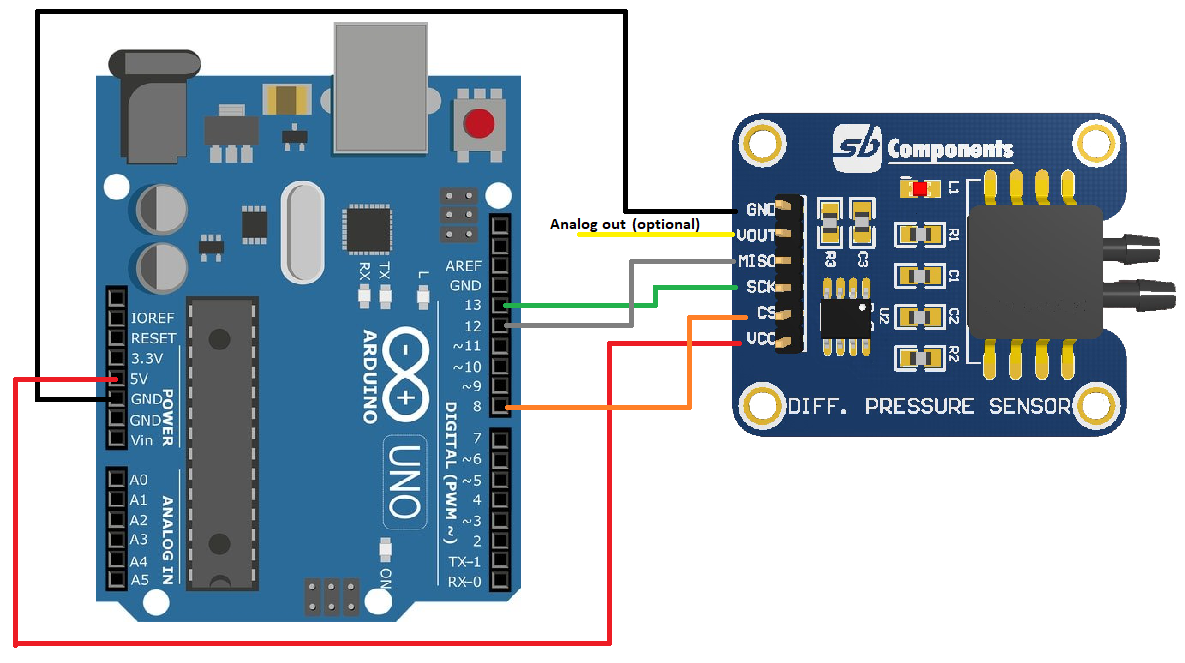 |
|
- Now visit the below link for Arduino source code.
Raspberry Pi
Connect differential sensor breakout with Raspberry Pi as shown below :
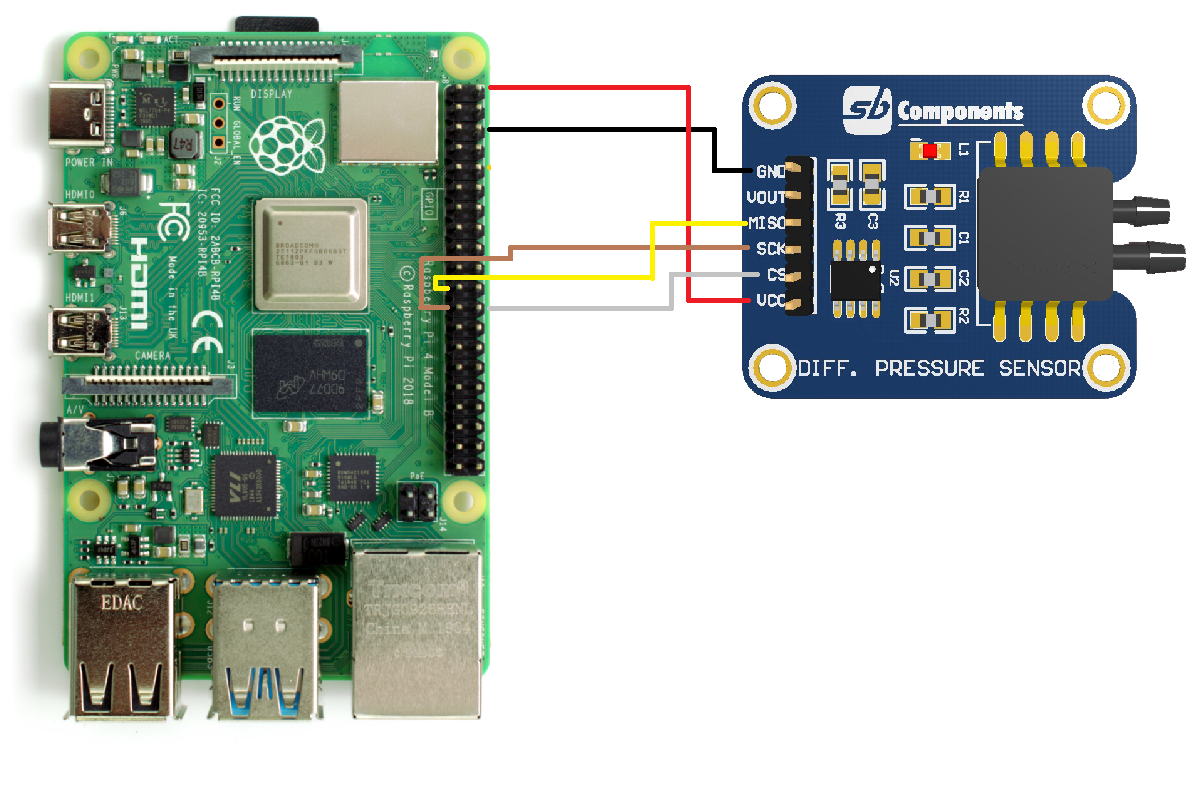 |
|
- Now visit the below link for Raspberry Pi source code.
https://github.com/sbcshop/Differential-Pressure-Sensor-Breakout/blob/main/Python/diff_pressure.py
Resources
Github
Datasheet
